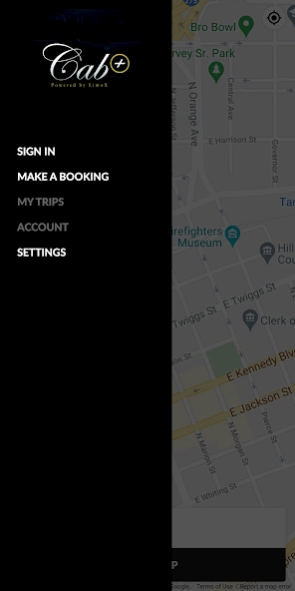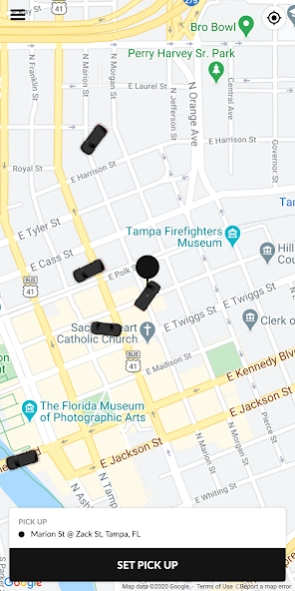Cabplus Tampa 23.6.5
Free Version
Publisher Description
Cabplus Tampa - Welcome to Cab Plus smartphone app. Download now and book a ride immediately!
Welcome to Cab Plus smart-phone app.
All Town cars and Cadillacs with a Taxi meter.
Cab Plus offers “round the clock” Point to Point Taxi Service in the Tampa bay area. Our customers are accustomed to the comfort and convenience of a Limo Service for the price of a Taxicab.
Request a ride using our app and get picked up within minutes. Easily set your pickup location on the map, even if you don't know the exact address. Get connected to your personal driver and check the progress of your car at any time.
Just sit back and relax, and let us take you there!
Our app lets you do all of this:
- Request a ride now
- Schedule a ride for later
- See which drivers are available in real time, and track their location
- Choose your vehicle type
- Review and rate your ride
- View your trip history
Thanks for choosing Cab Plus! We are always at your service.
About Cabplus Tampa
Cabplus Tampa is a free app for Android published in the Geography list of apps, part of Education.
The company that develops Cabplus Tampa is TaxiCaller Nordic AB. The latest version released by its developer is 23.6.5.
To install Cabplus Tampa on your Android device, just click the green Continue To App button above to start the installation process. The app is listed on our website since 2023-08-30 and was downloaded 2 times. We have already checked if the download link is safe, however for your own protection we recommend that you scan the downloaded app with your antivirus. Your antivirus may detect the Cabplus Tampa as malware as malware if the download link to com.taxicaller.cabplus.app is broken.
How to install Cabplus Tampa on your Android device:
- Click on the Continue To App button on our website. This will redirect you to Google Play.
- Once the Cabplus Tampa is shown in the Google Play listing of your Android device, you can start its download and installation. Tap on the Install button located below the search bar and to the right of the app icon.
- A pop-up window with the permissions required by Cabplus Tampa will be shown. Click on Accept to continue the process.
- Cabplus Tampa will be downloaded onto your device, displaying a progress. Once the download completes, the installation will start and you'll get a notification after the installation is finished.